Connecting to the Campus WiFi
Mac
- Open System Preferences
- Click Profiles in bottom right corner
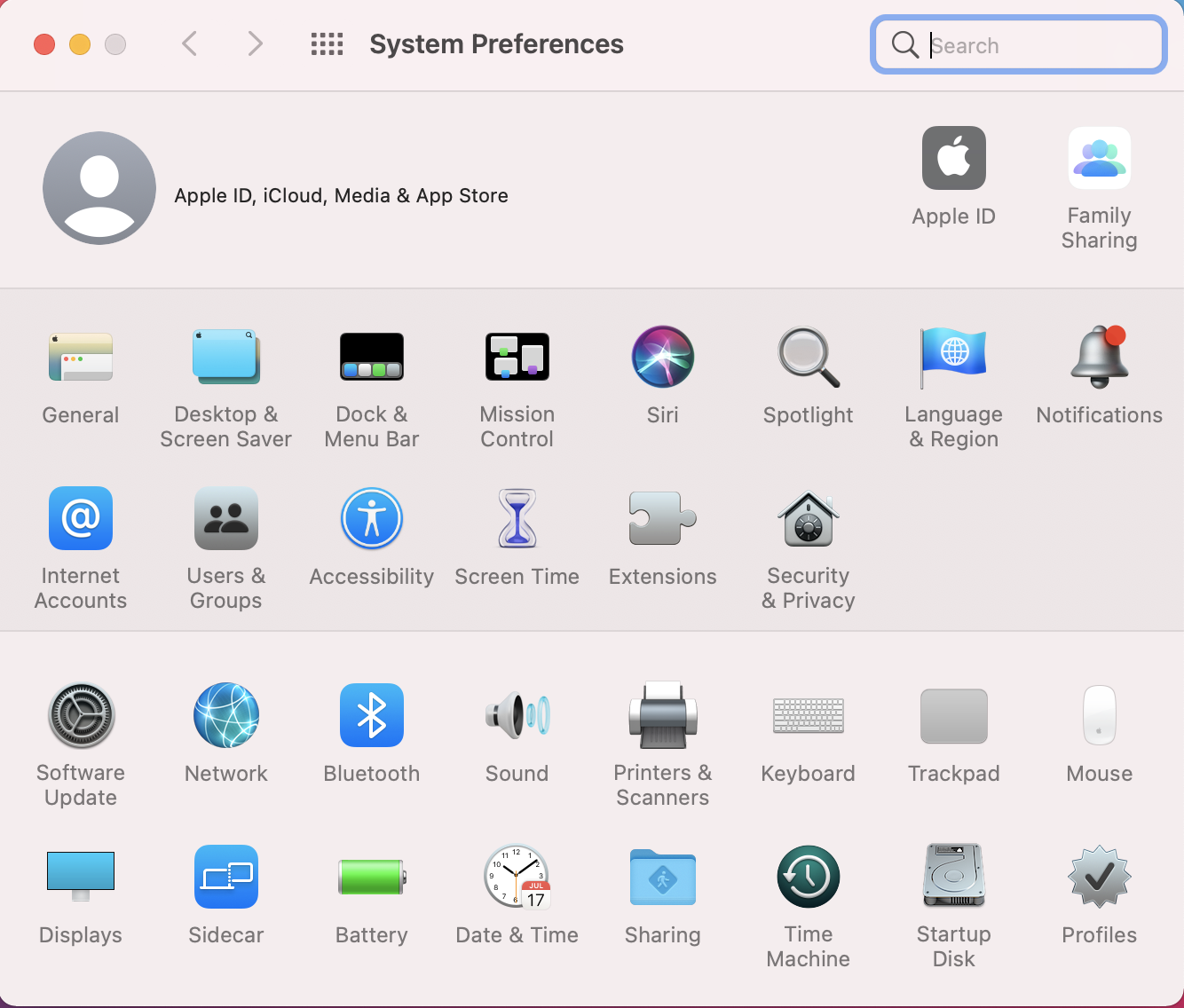
- Select Snow College eduroam profile in the left pane
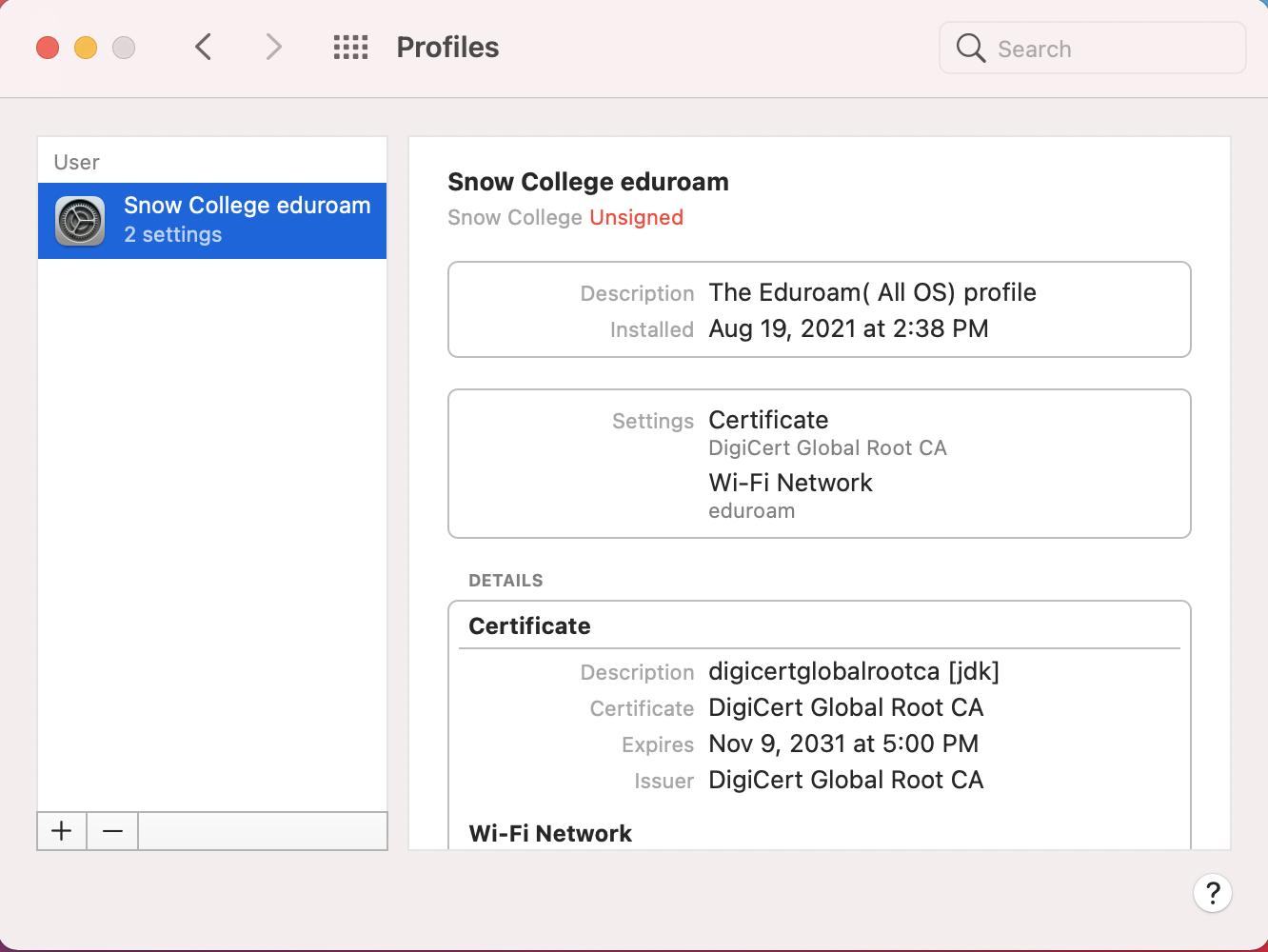
- Click the minus button, bottom left corner
- Click the Remove button
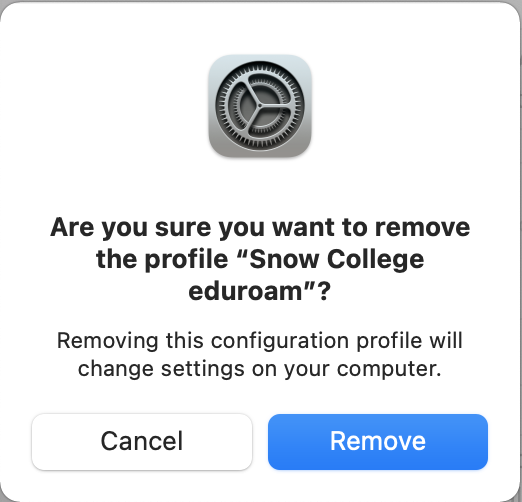
- Enter admin username and password if prompted
- Close System Preferneces
- Done
Help
If you need help with this process, please contact the computer help desk at 435-283-7777.