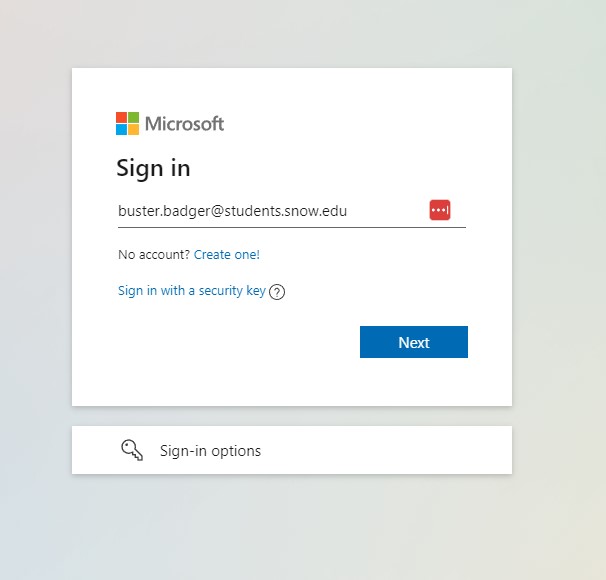New Two Factor Setup Instructions
Why is this change occurring?
As Cyber Security threats continue to rise, Snow College wants to provide a safe computing environment for students, staff, and community members. Two-Factor authentication helps provide a safer computer environment to all users. This extra authentication step helps secure both your account and your data.
If you have any questions, call the Help Desk: 435.283.7777
I am a Student or an Employee who does not use DUO:
There are two ways to setup two factor authentication at Snow College. You may use text messages (SMS) or an authenticator app (recommended).
Text Message Method:
- Setup your two factor authentication by clicking HERE
- Select SMS for Text messages as the MFA type and follow the on screen instructions.
Authenticator App Method:
- Download an authenticator app on your phone, Snow College recommends the Microsoft Authenticator App for those not already enrolled in DUO.
- Setup your two factor authentication by clicking HERE
- Enter your Snow College username and password (same as badgerweb)
- You will be presented with this screen. Select Mobile (recommended) to use the authenticator app and follow the on screen instructions.. or SMS for Text messages as the MFA type and follow the on screen instructions.
Setting up Two factor using the authenticator app:
- You will be prompted to setup a password recovery method. Follow the on screen instructions
- Congratulations! You have successfully set up your two factor. You can now close the tab.