Connecting to the Campus WiFi
iOS - iPhone/iPad
- Open Settings App
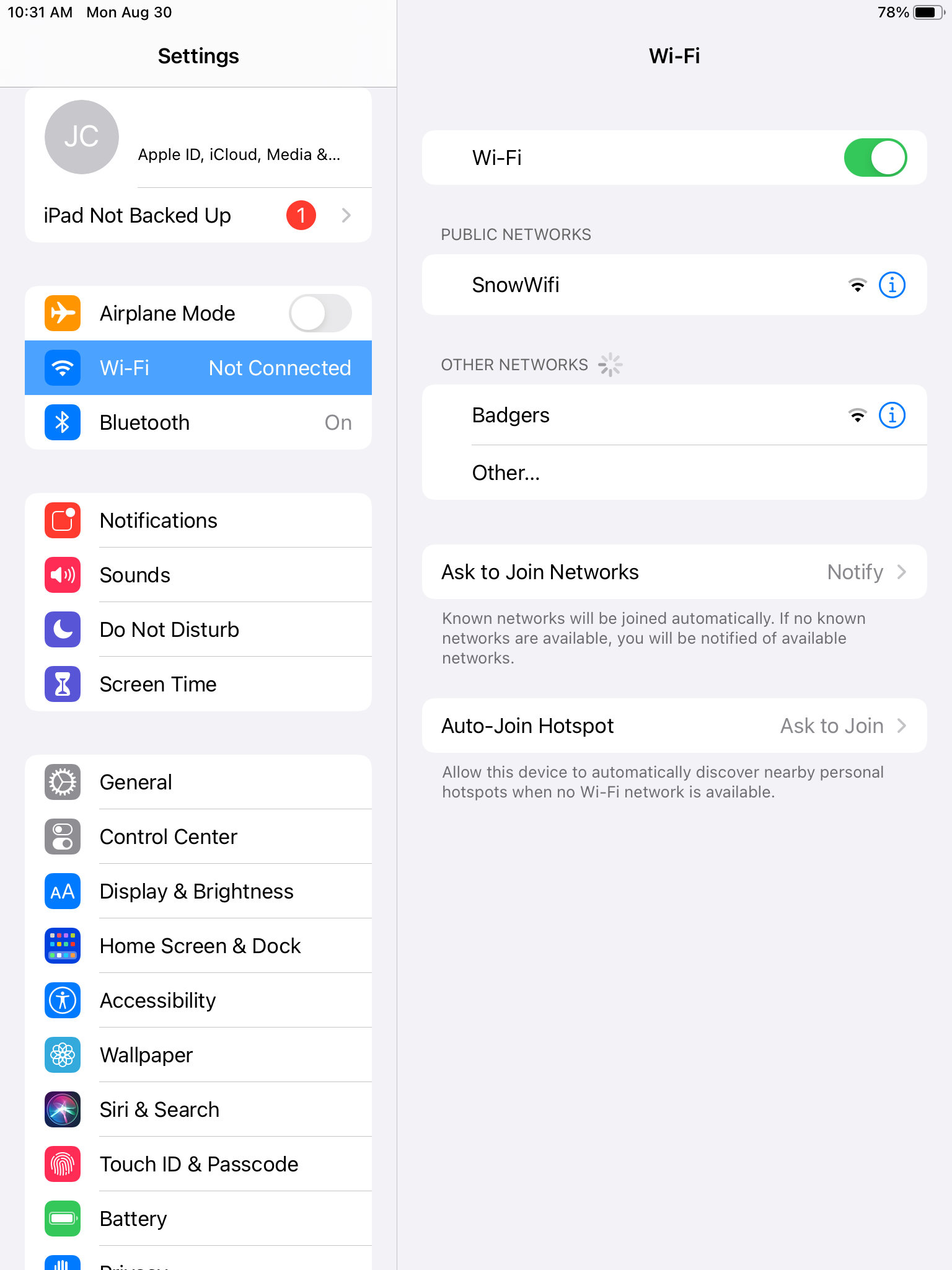
- Click General, left navigation
- Click Profile (Snow College Eduroam MobileConfig)
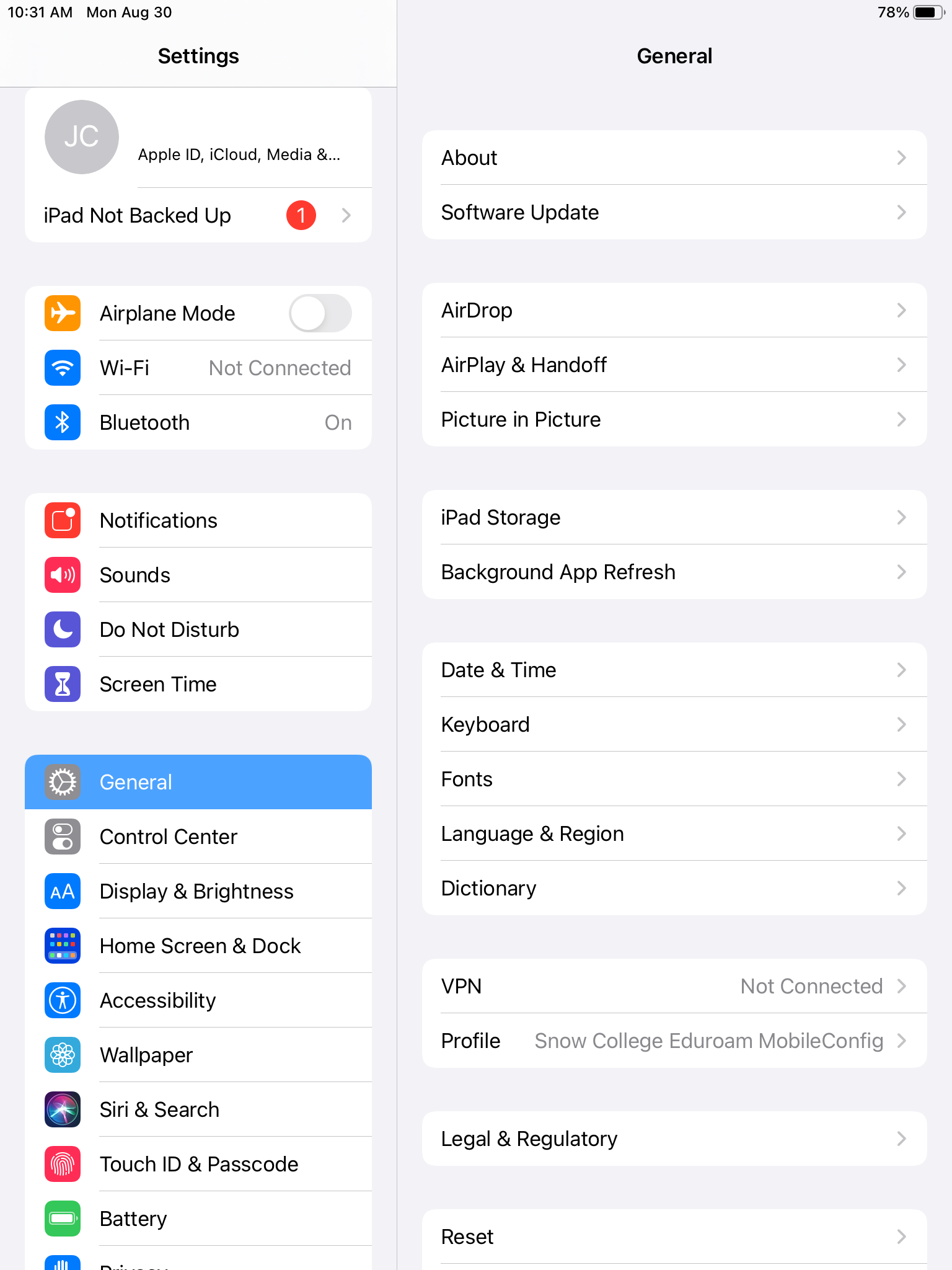
- Click Snow College Eduroam MobileConfig
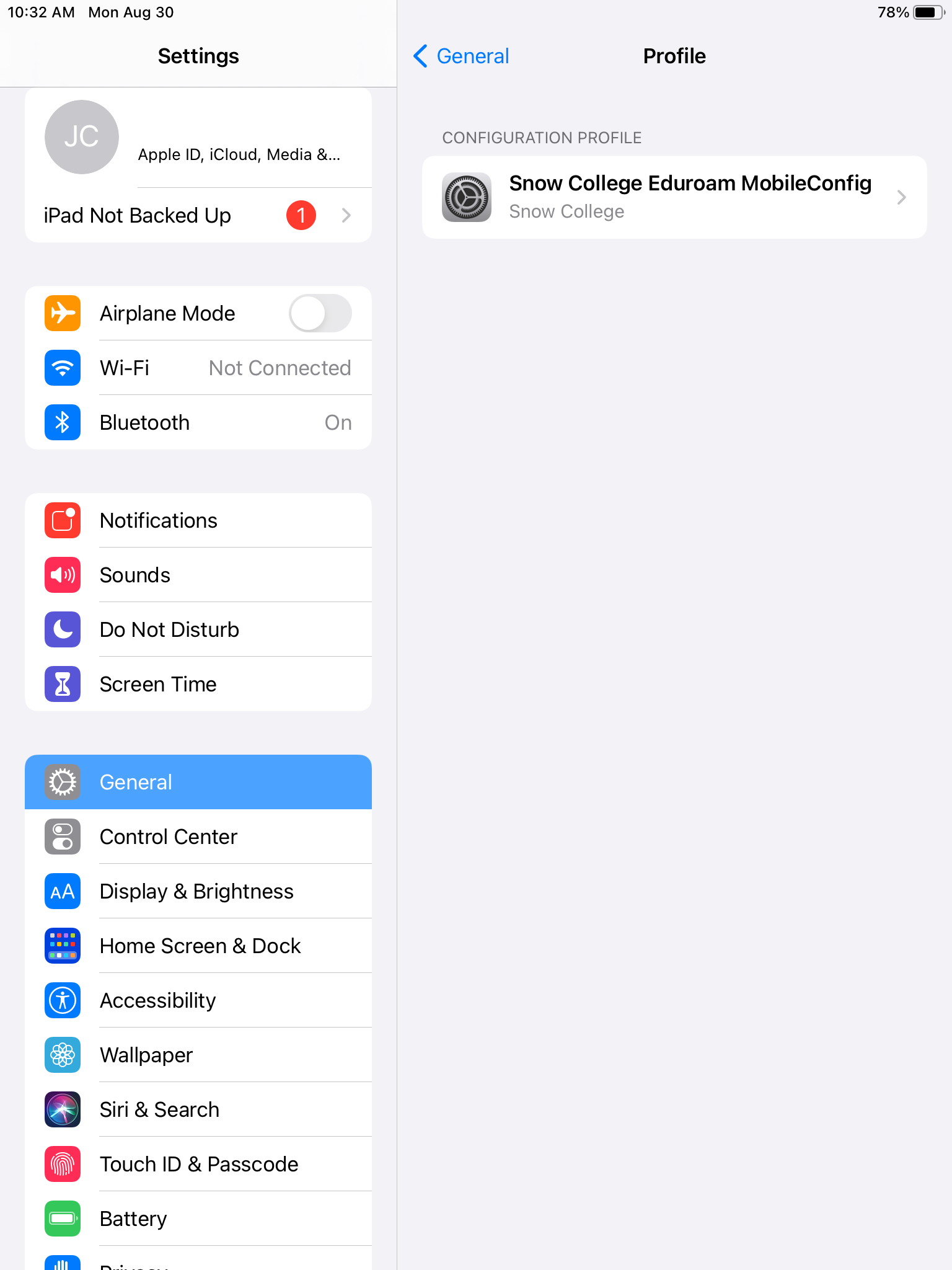
- Click Remove Profile
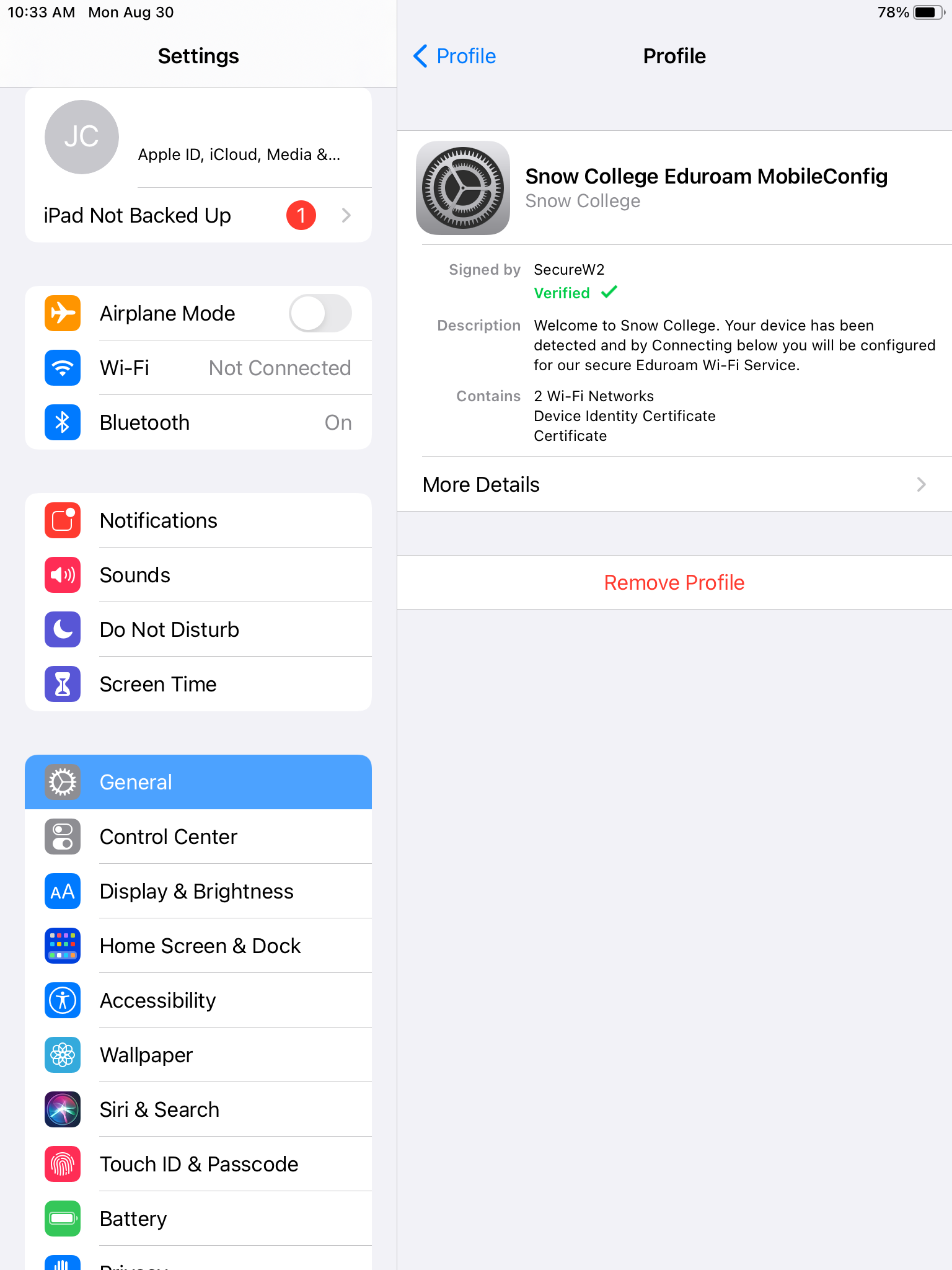
- Enter iPad/iPhone PIN
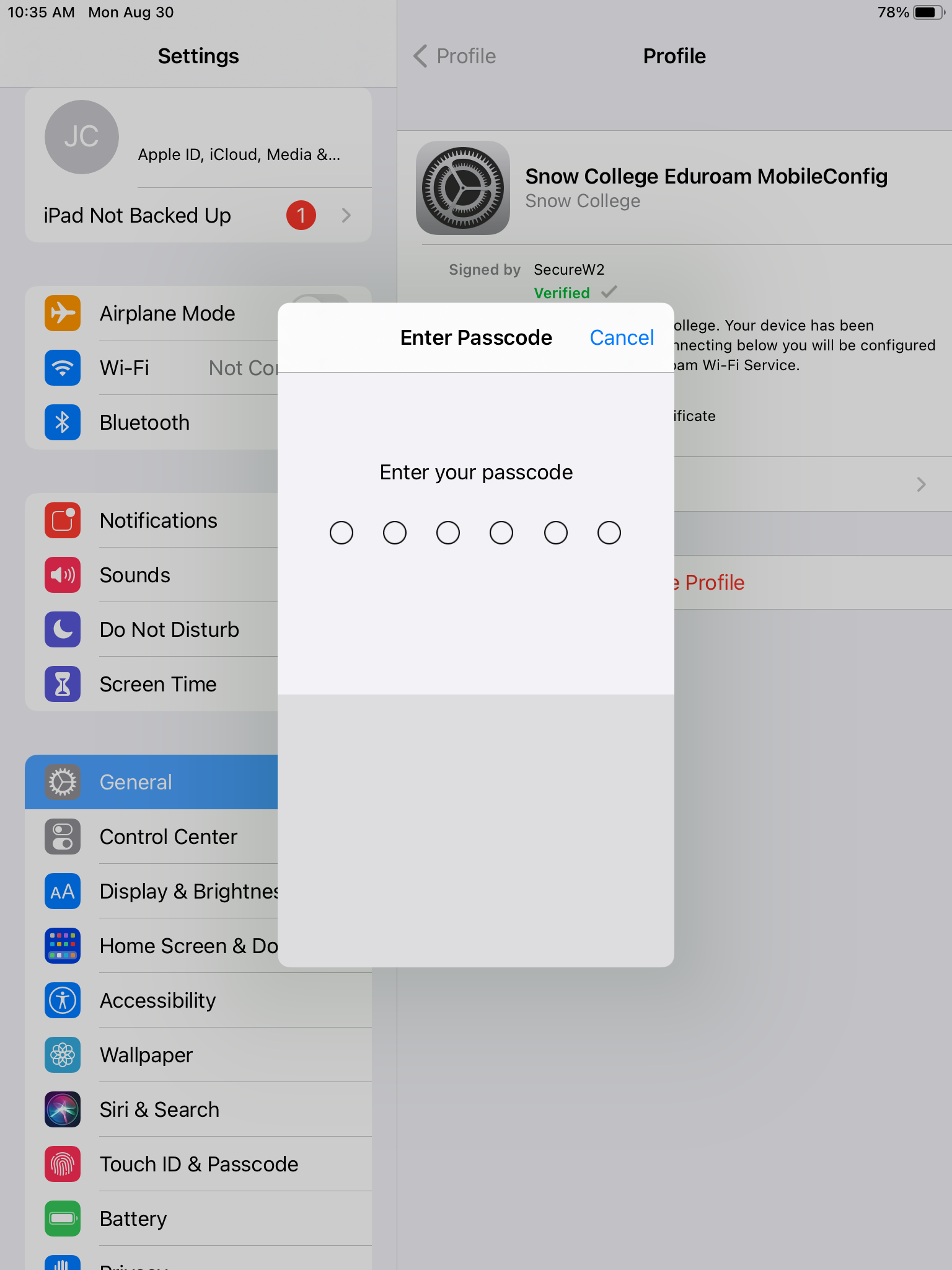
- Click Remove on Remove Profile prompt
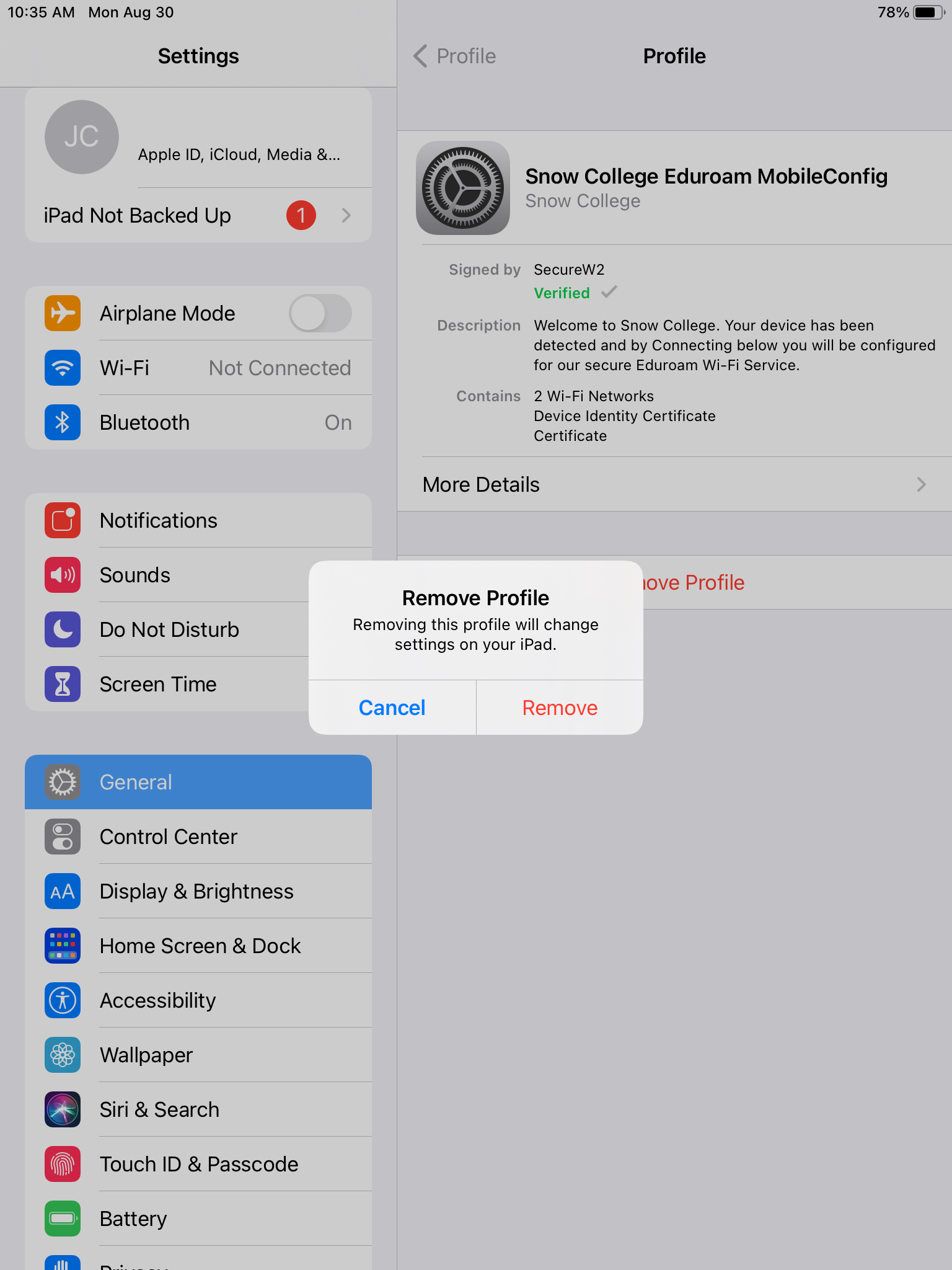
- Done!
Help
If you need help with this process, please contact the computer help desk at 435-283-7777.