Connecting to the Campus WiFi
Android
- Open Settings
- Open Network & internet
- Open Wifi
- Click Saved networks
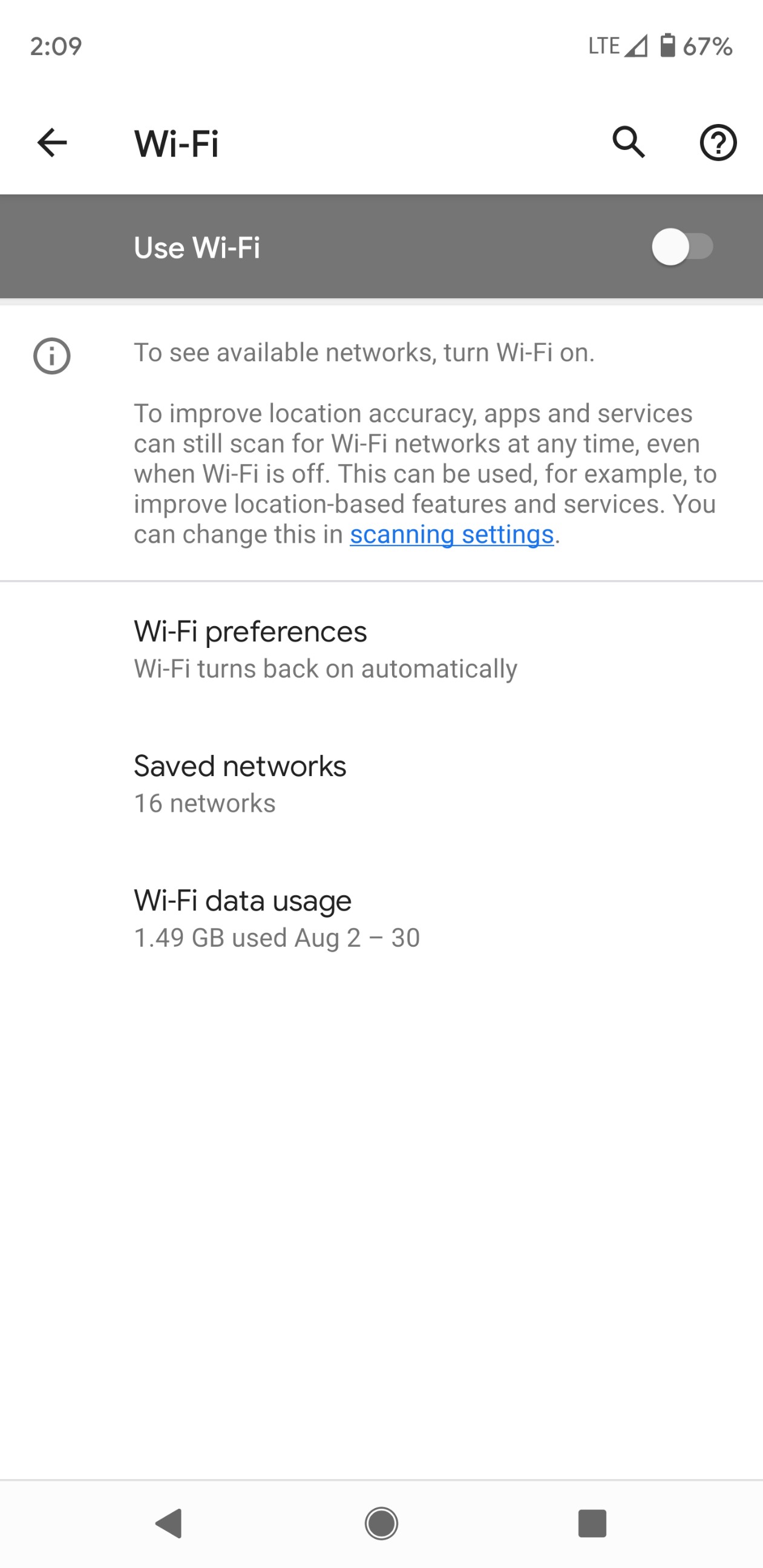
- Click eduroam
- Click Forget
Help
If you need help with this process, please contact the computer help desk at 435-283-7777.
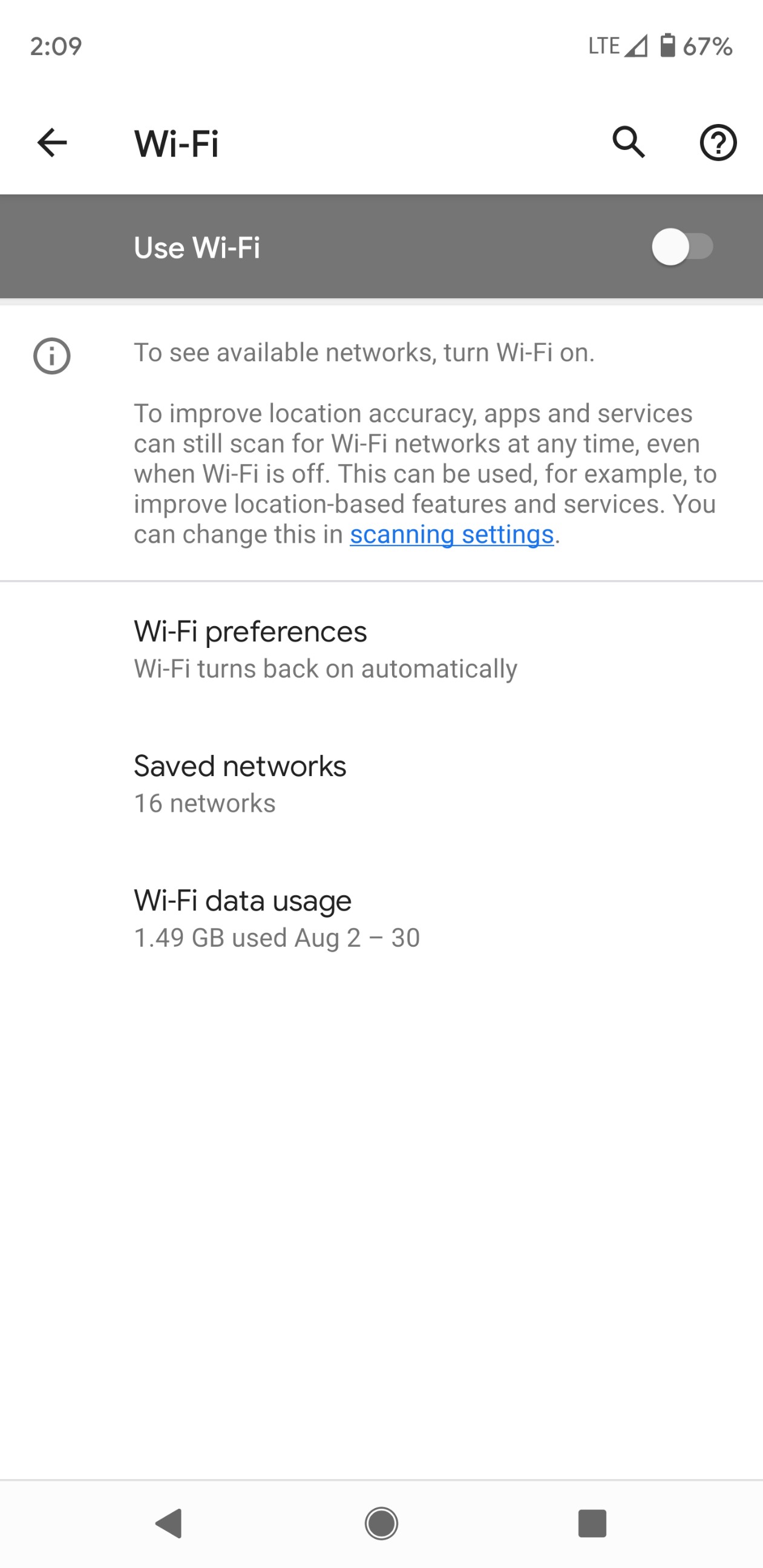
If you need help with this process, please contact the computer help desk at 435-283-7777.