Connecting to the Campus WiFi
If this is your first time connecting to WIFI, skip down to the Windows OS Connection step.
Windows OS Connection
-
- Connect your device to the "SnowWifi" wireless network
- Run the onboarding tool from this link - https://cloud.securew2.com/public/98609/Eduroam/
- Click JoinNow
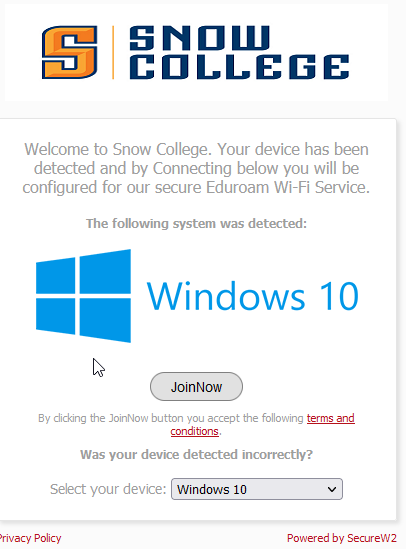
- Save the WiFi_Snow_College_Wrapper file, click Save
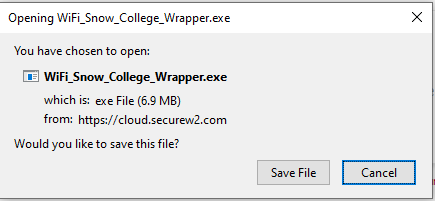
- Run the downloaded wrapper file
- Click Next
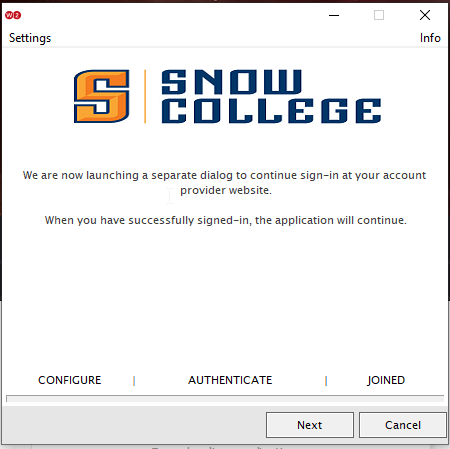
- Sign in using your Snow College credentials (BadgerWeb ID), click Continue
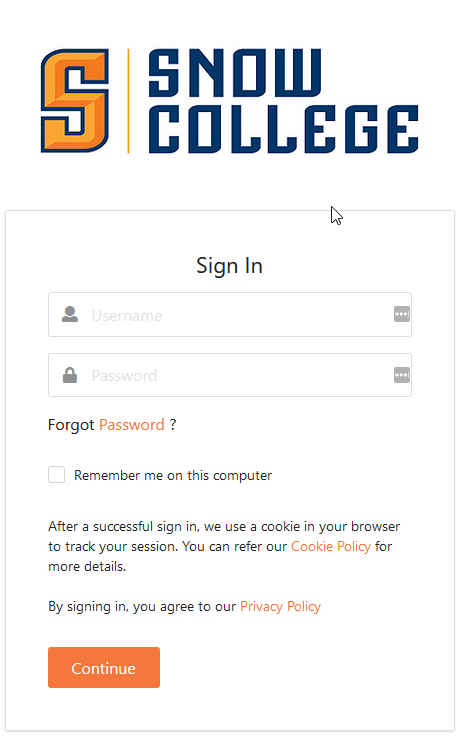
- Finished, you are now joined to eduroam, click Done
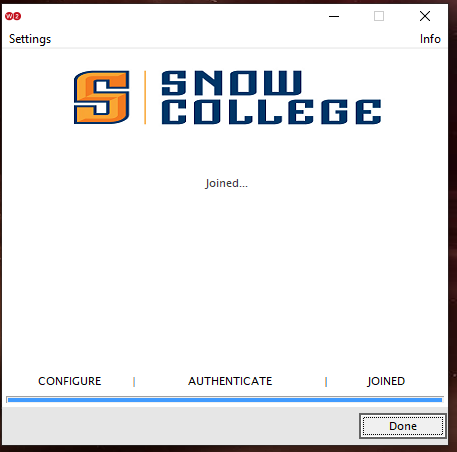
Help
If you need help with this process, please contact the computer help desk at 435-283-7777.