
I have been helping students learn and research for over 20 years now. One of the best tools for basic research I have ever had the privilege of using is Credo Reference. I always tell the students in my library instruction classes that Credo is a reliable alternative to Wikipedia™ and Google™. What makes it so great? It is dynamic, informative, eye-catching and user-friendly.
Credo Reference describes itself this way: “Credo Online Reference Service enhances the research experience by combining authoritative reference content with a one-stop exploratory search platform that drives usage of all trusted library resources.” I have found this to be true!
To use this service, navigate to the library’s home page. Under “Research” click on the “Databases” link and scroll down until you reach Credo Reference. Or you can just click here.
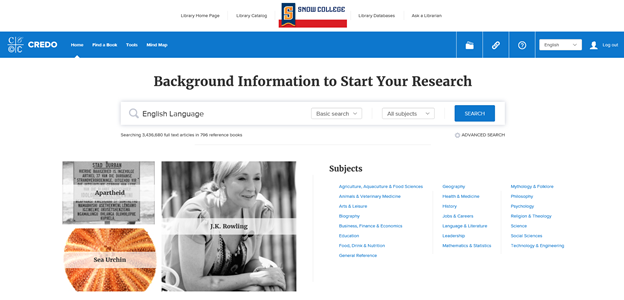
Credo includes encyclopedias, dictionaries, thesauri, quotations and subject specific titles, as well as more than 200,000 images and audio files and nearly 100 videos. Go ahead and click on the link and you’ll be given the option to “search for anything.” I love the tools it has for exploration. My favorite is the Mind Map feature, which “visually shows relationships between topics.”
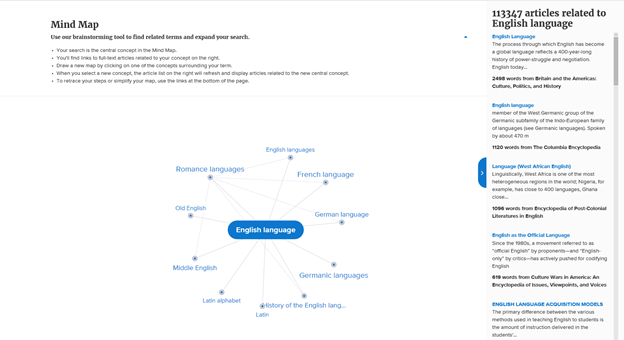
From the main Credo page, choose “Mind Map” on the top blue banner. For example, if I want to learn about the English Language, I enter those terms and up pops this crazy image: points full of related subjects with connecting lines (see the image above). As I click on each point, Credo Reference creates a mind map for the newly chosen subject, and offers articles, images, quotations and videos to support that topic (see below when I clicked on History of the English Language)
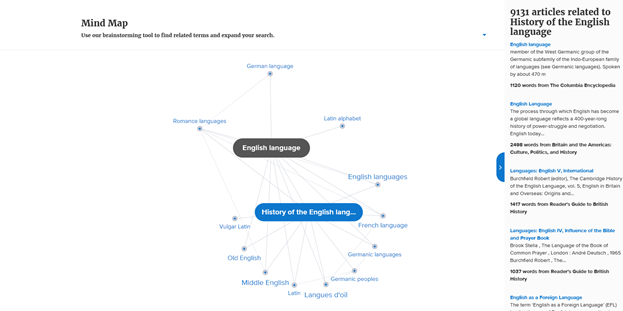
If you or your students are having a hard time narrowing or broadening a topic, or just want to see how things fit together, this is the tool to use!